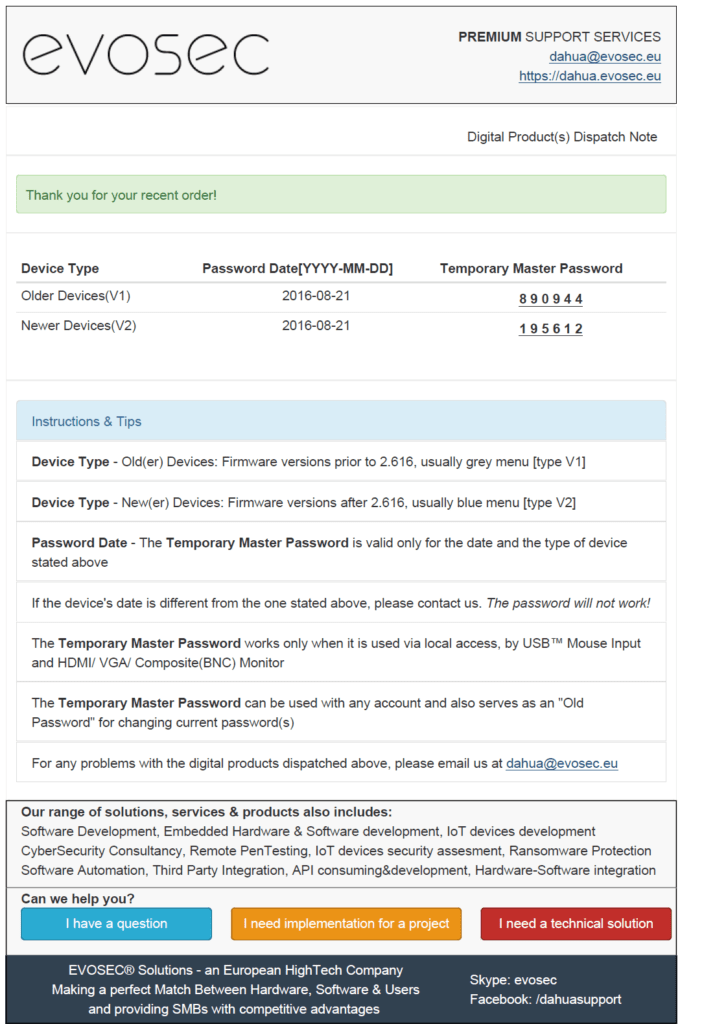Whether you have lost your password of your DAHUA device(or devices) or can’t remember it, we can assist you – providing both instructions and a unique, temporary password (valid only one day). You don’t have to open the device, no settings are reset and you will not lose any information.
You will have to get physical access to the device and follow our instructions using a mouse connected via USB port.
You will have to get physical access to the device and follow our instructions using a mouse connected via USB port.
Our service should be compatible with some products from other manufacturers too, including:
Speco
Delivery should be instant(via email) or in an one hour window. If it doesn’t happen (please check your SPAM/Bulk Inbox), please contact us for further assistance. Thank you!
FAQ: What can I do with this password?
With the password we will provide you, you can change the forgotten password (you will use our password as the “old password”) and setup a new password for any account on the device.
FAQ: With what devices does this service work?
It will work with almost all DAHUA-based devices that have an USB connection for mouse and a S-VIDEO/VGA/HDMI for monitor output.
Supported menus:
V1:
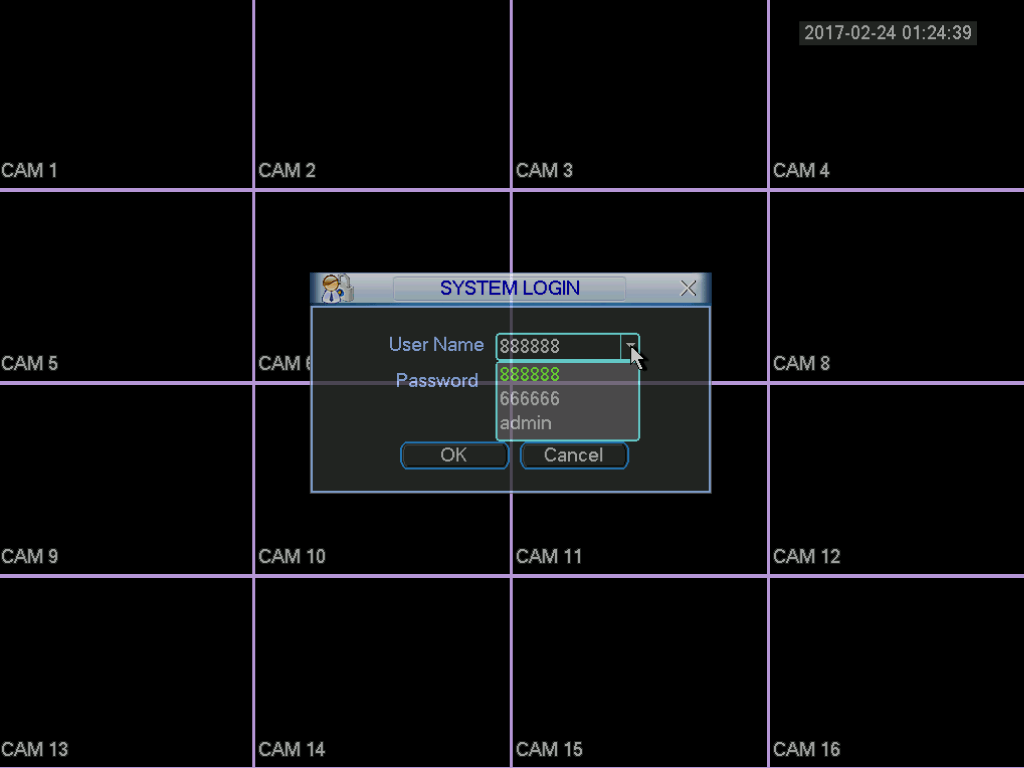 V2:
V2:
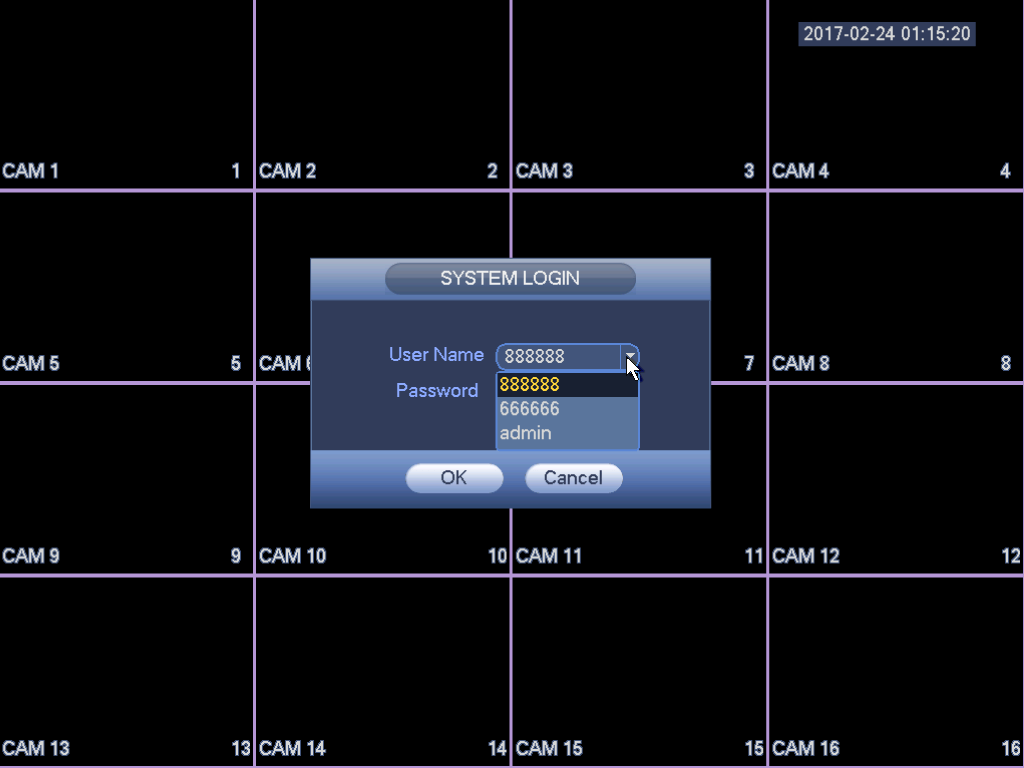
Myth Busted:
The password will not reset if you remove the battery, because it’s not stored in the way it’s stored in a BIOS. This will only reset your clock and make your life harder ( maybe impossible ) trying to get a master password.
PRO TIP:The password we will send you is also known as dahua master password